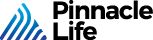It is fair to say that we have experienced a lot of change over the past couple of years across the globe. Whether it is the global pandemic of Covid 19, the war in Ukraine, climate change – or a little closer to home with floods, cyclones, and recession looming in New Zealand. It’s safe to say that no news can be good news these days.
Whether these changes affect us or not, it can be quite hard to bury your head in the sand and ignore them as we live in a digital age with social media at the centre of a lot of our daily lives. Media has never been so readily accessible, leading us to spend more time sucked into our screens and exposed to these news stories.
So, what happens when we fall into a compulsive cycle of reading these news stories and articles? It’s called doomscrolling. In this week’s blog, we will discuss the effects doomscrolling can have on our body both physically and mentally but also how you can protect yourself from it.
What are the effects of doomscrolling?
- Increased stress and anxiety: Constant exposure to negative news and social media can trigger feelings of anxiety, stress, and helplessness, especially if the news is about an ongoing crisis.
- Sleep disturbances: Scrolling through social media or news late at night can interfere with sleep, leading to insomnia or poor quality of sleep. The blue light emitted by screens can also affect the body's natural sleep-wake cycle, making it harder to fall asleep
- Time-wasting & reduced productivity: Doomscrolling can be a significant timewaster, taking away valuable time that could be spent on more productive or enjoyable activities. It can interfere with work and other important tasks.
- Depression: Chronic exposure to negative news can lead to feelings of hopelessness, despair, and depression.
- Physical health problems: Doomscrolling can also lead to physical health problems like headaches, eye strain, and neck pain due to prolonged screen time.
- Set time limits: Set a specific time limit for social media or news consumption each day and stick to it. Consider setting a timer or using a productivity app to help you stay on track.
- Choose reliable sources: Be selective about the sources you follow and the news you consume. Choose reputable sources that provide accurate information and avoid clickbait headlines and sensationalized news.
- Take breaks: Take regular breaks from social media and news consumption, especially if you are feeling overwhelmed or anxious. Engage in activities that help you relax and reduce stress, such as meditation, exercise, or spending time in nature.
- Practice self-awareness: Be mindful of your emotions and how news and social media affect you. If you notice that certain topics or content are triggering negative emotions, take a step back and re-evaluate your consumption habits.
- Create boundaries: Create boundaries around your social media and news consumption, such as not using your phone in bed, turning off notifications, or limiting your screen time before bed.
- Connect with others: Connect with friends and family in person or virtually and engage in activities that bring you joy and fulfillment.
You can find other tips on improving balance in your life in our other blogs including finding your best mental wellbeing, winter health tips to keep you healthy & happy, and how to declutter your finances.